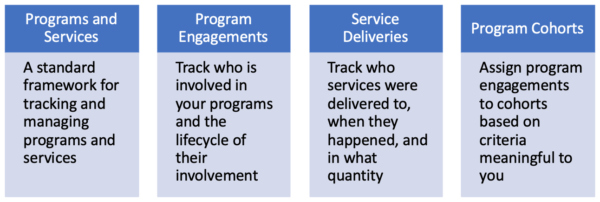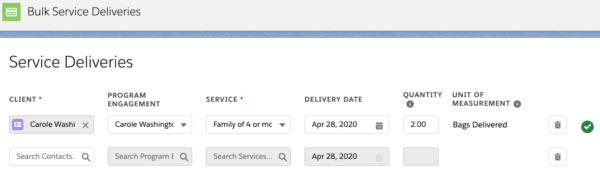Salesforce.org just released two new products for human and social services agencies: a free Program Management Module (PMM) and a paid Nonprofit Cloud Case Management product. What does this mean for your organization’s existing (or future) Salesforce solution?
Salesforce.org just released two new products for human and social services agencies: a free Program Management Module (PMM) and a paid Nonprofit Cloud Case Management product. What does this mean for your organization’s existing (or future) Salesforce solution?
We’ve become deeply familiar with these products’ capabilities and are excited to share the details.
Human services solutions aren’t new to us: we’ve focused on building these types of systems for almost a decade, so these areas are near and dear to our heart.
Because of this specialty, we’ve been providing input to the Program Management Module and Case Management teams at Salesforce.org since the summer of 2019. First, we shared demos and talked through the solutions we’d built for past clients. Then, we participated in two pilot releases of the products.
Below, learn more about the value these new releases can bring to the sector.
In this post, we’re diving into the free Program Management Module. We’ll look at the paid Case Management product in a future post.
Who the Program Management Module is for
The PMM is applicable to a broad range of nonprofits who are new to Salesforce program management, from human services to school-based programs and from housing to capacity-building organizations.
If your organization tracks programs, program enrollments, service delivery, and/or groups clients into cohorts, then the PMM is worth evaluating. It provides a flexible data model for building out your Salesforce system, indeed a very similar one to what we’ve built for numerous clients. We expect this will be the base for most of our future program management implementations.
Who the PMM is not for
Organizations already on Salesforce—with an existing architecture for program management already built out—will need to think carefully about changing their system to this data model. Changing the data model typically requires reworking internal business processes, amending security models, and migrating data from an organization’s current architecture to the PMM’s object model. This can be very time-consuming.
The PMM provides some new features and value-adds that might make this work worthwhile, but it’s important to weigh the tradeoffs. We are happy to talk through your unique circumstances.
What it is
The Program Management Module supports tracking programs, program engagements, service deliveries, and cohorts.
As with the Nonprofit Success Pack (NPSP), the Program Management Module is a free, open-source add-on for Salesforce that can be extended and customized to match your organization’s needs.
The key components of this module are:
- A flexible, standardized Salesforce data model and core fields for tracking programs, program enrollments, service delivery, and cohorts. This data model is similar to the data model we’ve been building for clients for years, so we’ll be able to build new solutions and customizations for your organization on top of it from day one.
- A bulk service delivery tool to more easily track the same service delivered to groups. For example, organizations can use this feature to track attendance at group training or education events, home food delivery, class attendance, etc. In the past, this functionality would require custom solutions as our client Childhaven demonstrated in a blog post. Using PMM’s bulk service delivery feature will result in a more cost-efficient solution for organizations that need this feature.
In addition to these key capabilities, the module provides:
- Basic permission sets with core security use cases (read, create, edit) for program managers, directors, and other staff. Custom sharing rules are used to access individual records (see our deep dive on program-level security to see how we’ve solved this previously).
- Compatibility with the NPSP (note that the NPSP is not required to install the PMM).
- Configurable Process Builders that drive the auto-naming of records (making it easy to have consistent and readable record names).
- Customizable home page and program pages to track key metrics, including services delivered and program enrollments.
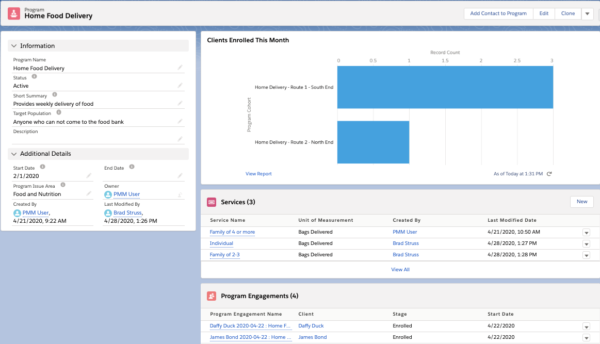
- Customizable program pages to track key program metrics.
- Core reports and dashboards.
For full details, please see the Program Management Module product documentation.
Why we’re excited about it
This new product will help more nonprofits easily track their programs and services in a unified way atop a robust data model. We have long advocated for Salesforce providing nonprofit program management standards. The PMM delivers on this by providing a standard architecture for consultants and admins to use as a starting point for program management solutions.
The PMM is a significant benefit because getting started in the right direction can be challenging for those new to the platform. Incorrect architecture decisions often aren’t uncovered until further down the road in building a system. The consequences of bad architecture decisions can include reporting issues and challenges adapting your solution to new needs or program models.
Other advantages of the PMM are:
- Community contributions. This open-source platform provides an opportunity for the Salesforce.org community to contribute enhancements to the PMM. A significant part of the NPSP’s success is driven by community involvement at Salesforce.org Open Source Community Sprints and other initiatives. As with NPSP, the Salesforce.org community can build on and help this grow through how-tos, feature contributions, video documentation, etc. Your system features will benefit from the innovation of this community in an ongoing way… and you get to participate too!
- Trailblazer community support. Community/peer support and knowledge sharing of program management work will be more easily available through the Trailblazer Community.
- 3rd Party add-ons. There is now a common program platform for AppExchange vendors to build products around, like what exists for the Nonprofit Success Pack. AppExchange vendors are third parties that build useful apps you can plug directly into your Salesforce system: everything from text messaging to event management.
- Leverages NPSP features. The PMM is designed to work with NPSP Households, Relationships, and Affiliations when needed. While the NPSP is primarily focused on fundraising needs, features like Households, Affiliations, and Relationships can be valuable in program management solutions. These can be useful for complicated human services needs. In our case studies on shared custody and split households with Sunnyvale Community Services and foster care, caregivers, and biological parents with Childhaven, you can see some examples of how we’ve enhanced NPSP Households and Relationships for clients.
- Affordable licensing. The module is designed to work with a Lightning Platform Starter License. This allows for cost-effective scaling to many users.
What you’ll still need to do
The PMM is a great base to build on. Think of it like moving into an apartment or house. There are some additional things you’ll want to do before it feels like a home. Some of those tasks might fall in the wheelhouse of a savvy Salesforce admin, but others—like data migration, mapping your business processes, amending security, or extending the platform for particular use cases—may require the technical expertise of a consultant. (You could see it like doing home repair versus calling in a roofer.) Here’s our list of post-install work to make PMM work well for your organization:
- Planning and building out your business processes
- Data migration from legacy systems
- Configuring the intake process to match how you onboard new clients
- Enhancing the security model to meet your organization’s needs
- Building or customizing reports and dashboards to match your organization’s data needs
- Extending it for needs beyond what’s provided in the base package. Examples include:
- Time tracking entry (see our supported employment case study)
- Card scan to track service delivery (see our Sunnyvale Community Services case study)
- Funding sources for programs (see our deep dive into billing case study)
- Client intake and periodic assessments
- Billing/hours allocations (see our Foundation for Blind Children case study or supported employment case study)
On the staff/people side, this upfront work includes:
- Salesforce admin coaching and support
- End-user training and adoption
- Rollout planning, change management
How we can help
As a close partner to Salesforce.org during the development process for the PMM, we are familiar with its strengths and flexibility. We can help your organization understand whether the Program Management Module or Case Management product is right for you during our Discovery process. During Discovery, we align with your priorities, identify key outcomes, staff roles, and create a shared understanding for how to move forward into Implementation.
Contact us to learn more and discuss if it fits your needs well.