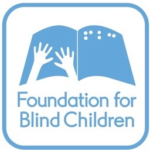
“Consolidation of our data has been the greatest benefit of moving to Salesforce. We are able to track data for students in one place rather than across multiple Excel spreadsheets and/or reporting systems. This has led to an increase in workflow effectiveness and reduced the workload for the administrative staff who manage student data.”
– Barbra Smith, Chief of Staff, Foundation for Blind Children
The Foundation for Blind Children (FBC) works with people who have vision impairment. Their mission is to provide education, tools, and services that enable all persons with vision loss to achieve greater independence.
Their clients range in age from birth through adulthood. Typical clients start as infants and come back over their lifetime. Eighty percent of younger clients are multi-impaired, so FBC needs to track broad medical histories in addition to the history and progression of their clients’ visual impairments.
The core of FBC’s work involves providing group classes and one-on-one services (i.e. speech therapy) to their clients. They need to track students, families, and time spent working with clients in a group or individually. They are reimbursed by the state for time spent with clients.
The Challenge
FBC came to Bigger Boat with a legacy MySQL-based system and a multitude of siloed spreadsheets that each department maintained separately. They had been entering service hours and client progress notes into the MySQL system, while putting client contacts, service authorizations and enrollments into various spreadsheets.
With challenges like hardcoded reports and limited search capabilities, FBC staff faced a laborious process to pull together a comprehensive view of clients and programs. Even simple admin tasks such as adding a new field were a multiday process!
Given the inflexibility of the system, only a limited number of staff used it, constraining its value considerably. FBC came to us wanting to move to Salesforce so they’d have a dynamic system that provided an easy-to-access view of their work with clients. They wanted a system that provided value for staff members working with clients across the organization. The new system also needed to support users who are visually impaired.
The Approach
In line with our approach, we used a discovery phase to agree upon central tenets that guided the implementation of the project. These tenets were a key part of the evaluation criteria for each deliverable:
- Client-centric: The system would allow staff to capture and manage key client-related information along each step of the client journey.
- Centralized: There would be one central location for client-related data that all departments could access and report from, eliminating a number of silos.
- Efficient To Use: Staff would trust and use Salesforce to access the client information they needed—when they needed it—without relying on numerous spreadsheets, because it had been designed to support their real-life workflow.
- Accessible: FBC’s Salesforce system would be designed and tested with visual impairment (VI) accessibility technology in mind.
- Flexible: As the needs of FBC evolved over time, the CRM would be able to evolve with it because of intentional decisions to use standard features and declarative solutions where optimal, instead of custom code.
We worked with FBC to determine which system functionality could immediately provide the most value for the organization. We’d like to highlight three initial focus areas of the new system:
- Client Relationship Management: The core of this project involved creating a centralized place for all client-related data. Solving this challenge using Salesforce enabled FBC staff across departments to access, share, and work with the same basic information, including client name and demographics, contact details, eye reports, and diagnoses. This part of the system went live first, with users in multiple departments actively using it while the other modules were being built.
- Program Management: Once the CRM core was built out and launched, the team focused on extending the system for program management. We first focused on the Adult Transition Services (ATS) department, using it as the design and implementation model. The goal was to ensure that ATS could use Salesforce to support their full workflow, from referral to program exit or “graduation” (including key processes like program entry, rehab authorization, and service delivery). By focusing on ATS first, we built a strong foundation that would be scalable for all programs and departments at FBC.
- Time Tracking: The services provided to FBC clients are typically paid for by the state, which necessitated a time tracking system to track authorized hours and services against service delivery for later billing and reimbursement. Following our tenet of flexibility, we accomplished this mostly through configuration of standard Salesforce features rather than custom development. This approach allowed us to leverage built-in Salesforce features for accessibility, a key cornerstone for FBC’s visually impaired (VI) users.
Solution Details
Let’s take a closer look at how our solution tied the focus areas back to the implementation tenets.
Client Relationship Management
- Designing for visual impairment (VI): A critical requirement for the system was to support users with visual impairment. Salesforce has solid support for screen readers and features to make this possible, including a guide on how to configure Salesforce for blind and low vision users. The key to our process was to design streamlined page layouts and test with end-users at each step of the project. Testing helped uncover quirks such as the ESC key performing conflicting actions with JAWS screen readers. We also used the Disability Topics Trailblazer Community group to discuss and work around these types of challenges.
- Efficient Relationship Management: Working with clients often requires working closely with state caseworkers. The system tracks caseworker details for each client that has one, in addition to tracking the other key contacts in a client’s life.
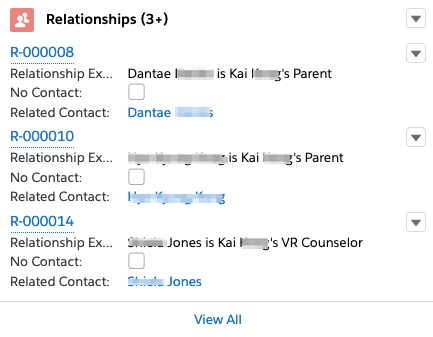
We emphasized “clicks, not code” to customize standard and custom objects, page layouts, and actions. By creating quick actions (buttons), FBC staff had easy-to-use workflows at their fingertips to improve their efficiency. These declarative changes enable FBC to easily modify and extend the system themselves without relying on developers, creating a strong sense of system ownership.
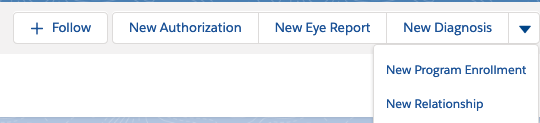
- Data Access and Security Tailored for Client Privacy: FBC’s users can be grouped broadly into two categories: 1) those who need full read-and-edit access to all records in the system (FBC management and program administrators) and 2) those who only need access to a subset of records (service providers) and should only be able to edit certain information. Bigger Boat used profiles, public groups, and sharing rules to provide the level of data access each group required. To ease the lookup of program enrollments and the creation of time entries, we created a separate, simplified Lightning app called TimeTracker. The app enables service providers to quickly and easily access program enrollments and time entries.
Program Management
- Diagnoses and Eye Reports: The client journey begins with intake, when a potential client is referred to FBC, usually by a doctor. FBC’s system now enables the program admin to capture key client details—including eye exam reports and medical diagnoses—that are required for enrollment into FBC programs.
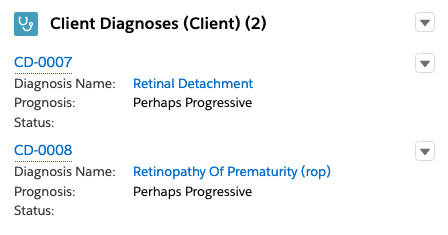
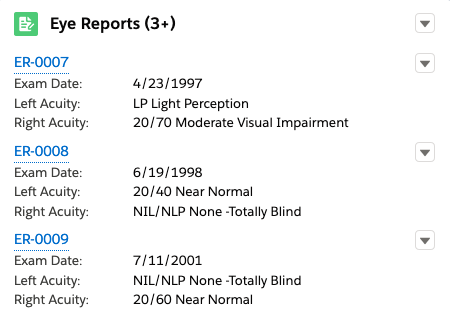
- Program Enrollment and Service Delivery: Once service authorizations are in place, a new client can be quickly enrolled into the appropriate program using a quick action on the client’s record page.
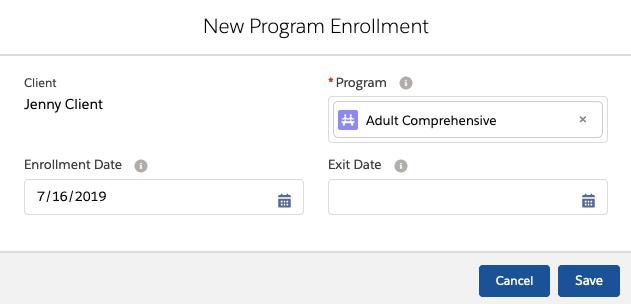
Client program enrollment
With the program enrollment in place, service providers—the staff members who work directly with clients—can now track their time working with clients, in addition to recording detailed comments regarding their sessions. The time entries are directly connected to program enrollments for easy reporting and billing.
Time Tracking
- Authorization for service delivery: We built, tested, and deployed a time tracking solution that allowed FBC to track authorizations for service delivery, which includes the number of hours authorized for various services. Having this information centralized within Salesforce helps FBC with its billing and reimbursement processes.
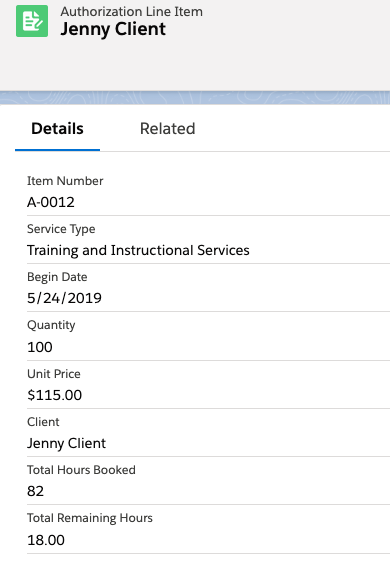
Capturing service authorization details. Service hours are then tracked against authorized hours.
- Automation for Time Tracking: As FBC staff create time entries, the hours roll up to the related authorization via Process Builder automation, enabling program administrators to track booked hours against authorized hours.
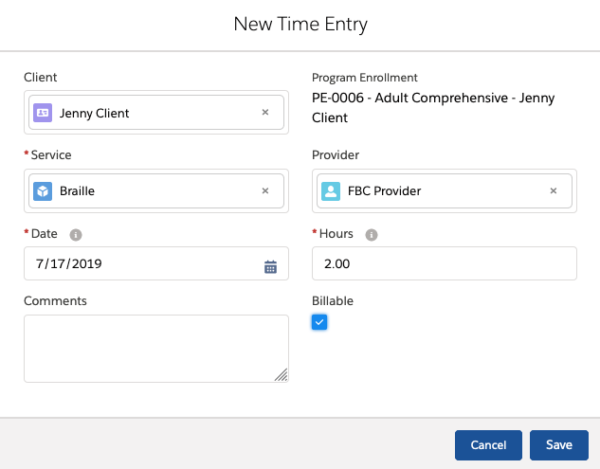
Time entry
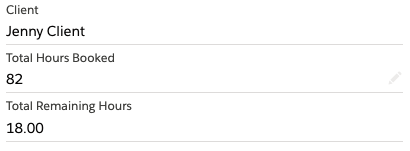
Booked and remaining hours
We created a report to alert program admins about which clients are getting low on authorized hours, so they can request additional service hours from the state, helping to prioritize FBC’s client-focused program delivery model.
Summary/Results
Foundation for Blind Children team members rolled up their sleeves throughout the project, taking on tasks and configuring right alongside us. This involvement paid off by enabling their team to learn both Salesforce and their customizations.
FBC now has a client-centric, accessible system that enables their team to work more efficiently and effectively. They have a holistic view of their clients and services.
What’s next for FBC? Now that the system has been in use for a while, FBC is going to enhance the system with a Lightning Web Component for time entry. This will further speed up inputting time entries and minimize opportunities for data entry errors.