 In part 1 of this blog post series, we gave an overview of the Salesforce supported employment solution we built with PROVAIL. In part 2, we shared how Employment Counselors use the system. In part 3, we dive into how Billing Managers use the system to efficiently run the billing process.
In part 1 of this blog post series, we gave an overview of the Salesforce supported employment solution we built with PROVAIL. In part 2, we shared how Employment Counselors use the system. In part 3, we dive into how Billing Managers use the system to efficiently run the billing process.
The primary sources of funding for PROVAIL’s work are county developmental disability divisions. To get reimbursement from county funding programs, PROVAIL must provide a detailed billing summary of all their participant-related work.
Billing Managers previously spent several days each month pulling together the information required for the County’s billing process. Now, in a matter of hours, they can quickly export Salesforce reports to get the data into the County’s billing spreadsheet format. This is a significant reduction in the amount of time staff spend on billing.
Let’s review some of the ways Employment Counselors (ECs) and Billing Managers use Salesforce in billing.
Creating billing summaries
The first step of the billing process is for the EC to create a billing summary for each of their participants. A billing summary is the hours provided on behalf of a particular participant during a given period of time (usually monthly, but it’s agency-configurable) to be billed to a particular program. In the process, the EC steps through and looks at each service authorization individually. This step helps the EC confirm that they’ve entered all their case notes and time correctly.
Once reviewed, a billing summary is created with the push of a button (a Quick Action) from the participant’s service authorization page:

Creating a billing summary rolls up all the time logs, case notes, jobs, participant work hours, and participant earnings. It also notes if any time was logged against a different program during that billing period. Here’s some the information a billing summary includes:
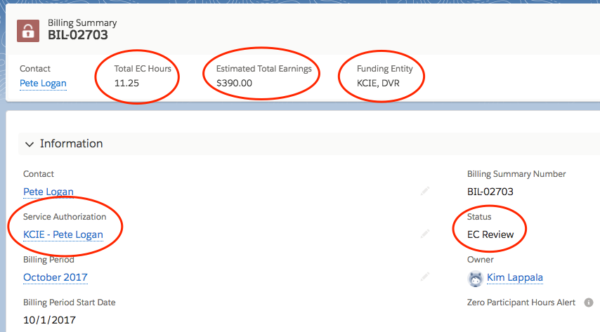
Each billing summary also includes a summary of the participant’s Job Earnings for all jobs held during the billing period (many participants hold down several jobs). Job earnings is an important metric for both the organization and their funders.
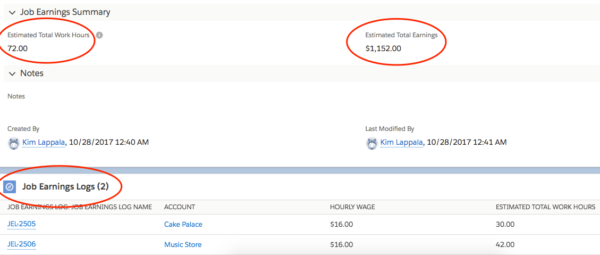
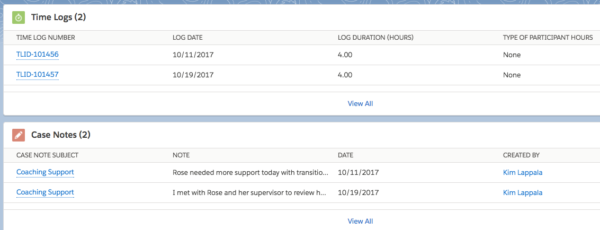
Submit Billing Summary for Review
The EC reviews this Billing Summary record one final time then submits it to the Billing Manager for review, again using a simple Quick Action button. All records related to the billing summary are then locked to the EC, ensuring accurate billing and compliance with program rules. The EC can track their progress by reviewing all the billing summaries they’ve created:
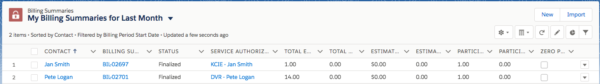
Billing managers review and monitor how the ECs are doing with completing their billing summaries. The billing manager uses a dashboard to track billing summaries needing review as well as to screen and fix any errors in billing summaries.
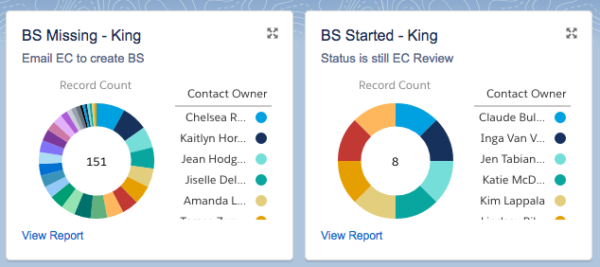
The manager works their way through the list, reviewing each billing summary. The summary contains key data about their work, including authorized hours used, overage hours that need approval, and funding sources for each participant.
Overages inform the agency when they need to request additional hours. The Billing Summary also includes a breakdown of hours by service type. These buckets are entirely agency-configurable, using Custom Metadata (learn more in our post on managed package flexibility). Here’s an examples of overage and custom service types on a billing summary:
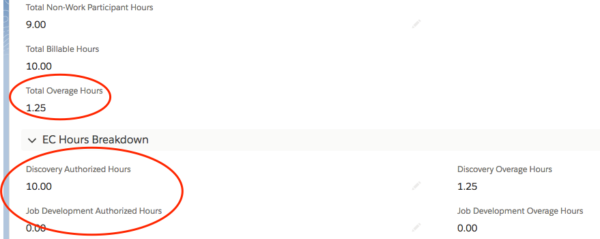
Billing Managers use mass-editable list views to mark Billing Summaries as Finalized: after billing is submitted to the Counties:
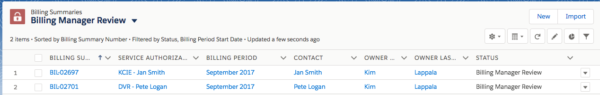
Once all the billing summaries have approved and finalized by the billing manager, they are locked from any further changes by anyone. The billing manager then submits the billing information to the county for reimbursement. Counties often only support manual submissions of billing data, so a report is run and the data exported from Salesforce.
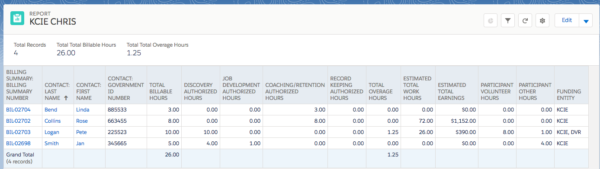
Summary
Billing Managers used to spend several days each month on billing. They now only spend a few hours to do the same work. The system also safeguards data integrity by locking billing summaries and related data. This stops Employment Counselors from accidentally modifying past case notes and ensures data integrity for audits.
Did you miss our overview of the supported employment system and the benefits PROVAIL has see with its use? Check out part 1 of this blog post series.