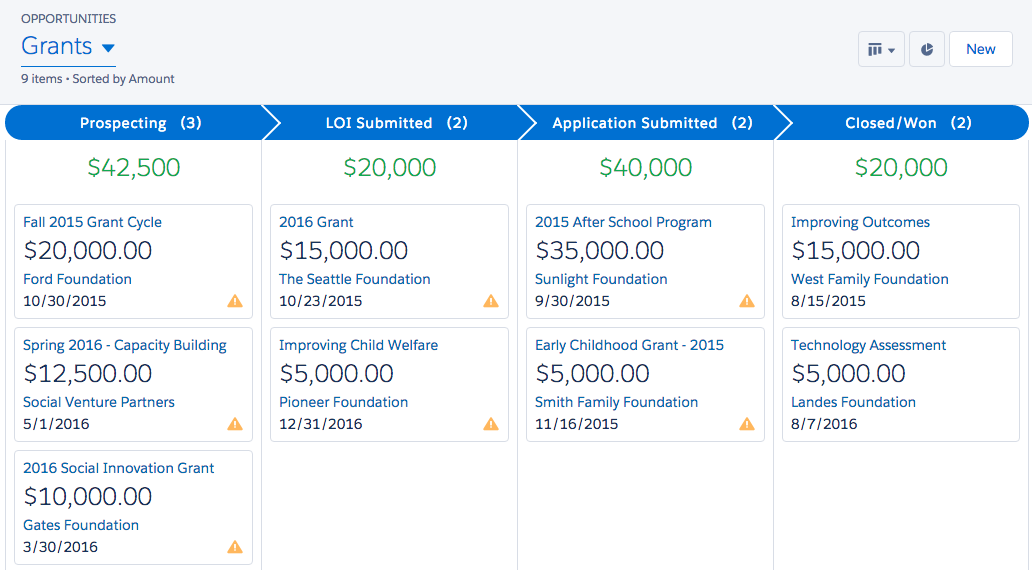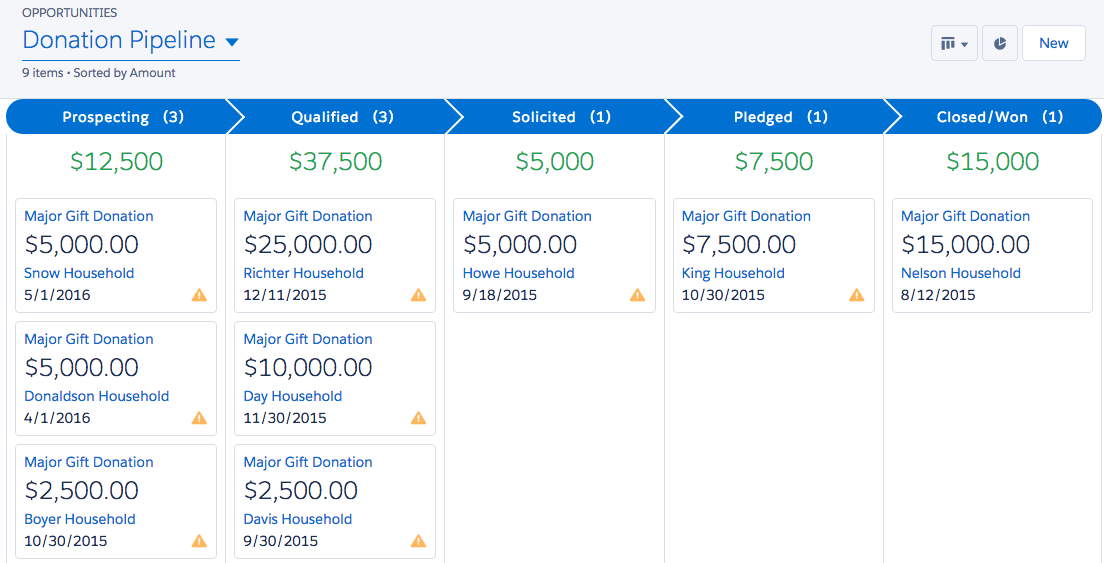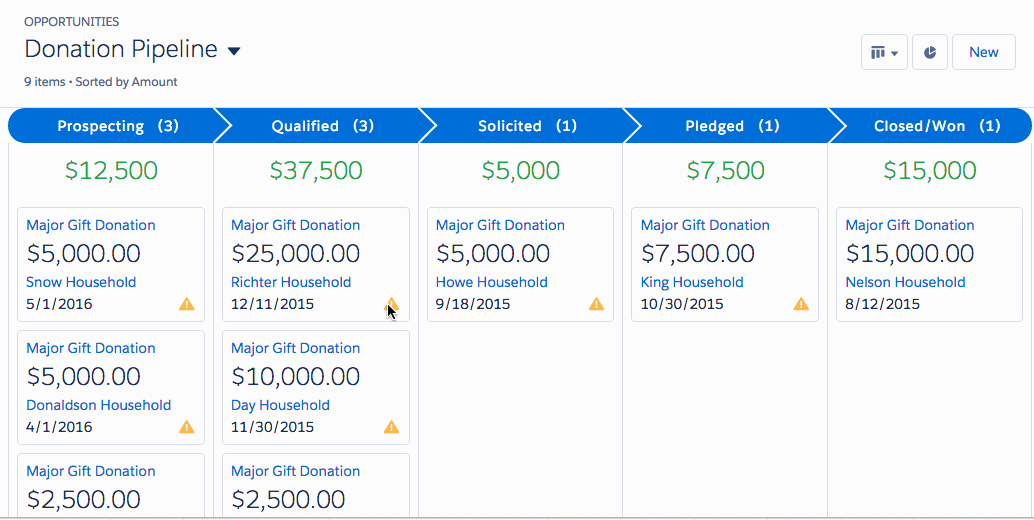There’s been a lot of excitement this week about the new Lightning Experience. Lightning Experience is the next generation of the desktop user interface (UI) for Salesforce. Eventually, it will match feature-for-feature to Salesforce Classic (the current UI you’re used to) and then some! There’s a ton of really awesome, beautiful stuff in this release and on the roadmap!
However, this is its first foray into the world. This first version of the UI is very focused on Sales Processes and Opportunity management. Many pieces, including certain admin features, won’t be available in Lightning Experience until future releases. That’s ok! In fact, you don’t have to use it at all right now if you don’t want to. No one is moving your cheese without your permission!
As an admin, we recommend that you invest some time learning about the new enhancements to start to understand how it might benefit your organization. The best way to do this is to get a Winter ‘16 preview instance and dive into the new Trailhead modules. Once the option for Lightning Experience goes live in production instances later this fall, there are a few things you should know.
You can grant access to Lightning Experience by Profile or Permission Set. This means you can make a person-by-person choice as to who can use it. Furthermore, there is a switcher, so those folks with appropriate permissions can switch back and forth between Lightning and Classic on the fly as much as they like.
For now, fundraising and grant management staff will likely find the most interesting uses for the new Lightning Experience. The new kanban-like “board” view of your opportunities is pretty great for viewing your grant pipeline by stage!
Or use it for major gift and other prospect management. Quickly and easily see how your team is doing.
The above view can only show fields on the Opportunity. For Nonprofit Starter Pack users, this means the view will show the Household name when using the Household Account Model or the person’s name when using the 1-to-1 Account Model. If you are using the Individual Account Model model you will not be able to see the individual associated with the donation.
The warning icons on Opportunities tell you that you have no open activities (read: next steps) defined for that opportunity. Want to enter one? Just add it right from this page…
You can also update an Opportunity’s stage by simply dragging it across the board. Check out how the total amounts at the top of the columns update!
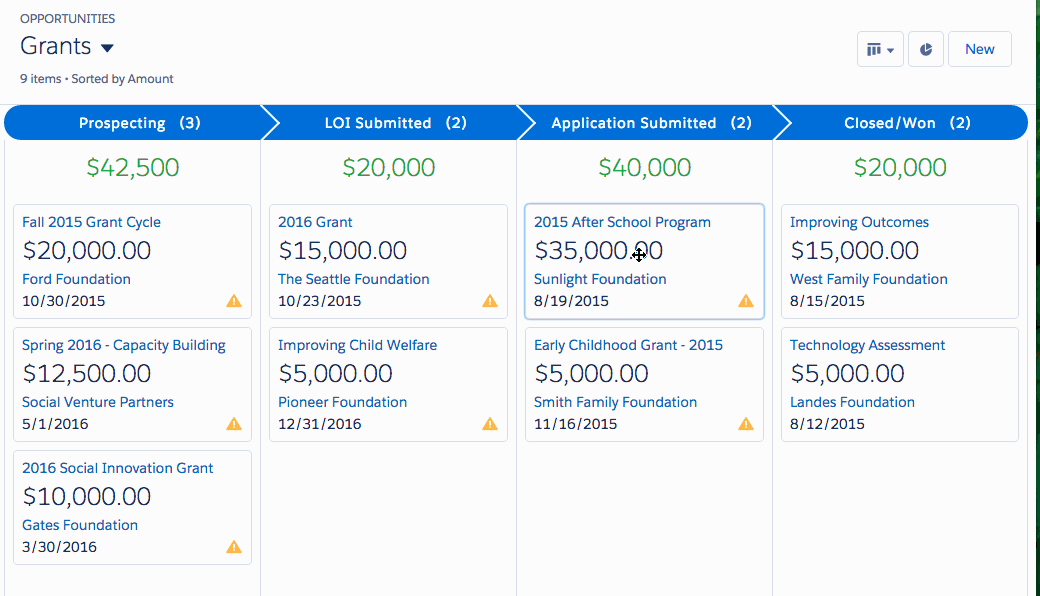
There are two things to note on the above view. First, if the change triggers any validation rules, you’ll get an error and the stage will not be updated. In that case, you can click through to the Opportunity and make all the changes needed to meet your validation criteria. Second, currently only the Opportunity Amount field can be summarized at the top, not custom fields such as the Nonprofit Starter Pack’s new Requested Amount field for grants.
Another neat new feature is this goal-tracking chart on your Home page. The green line represents your goal. Note the pencil by the goal number — it’s user configurable!
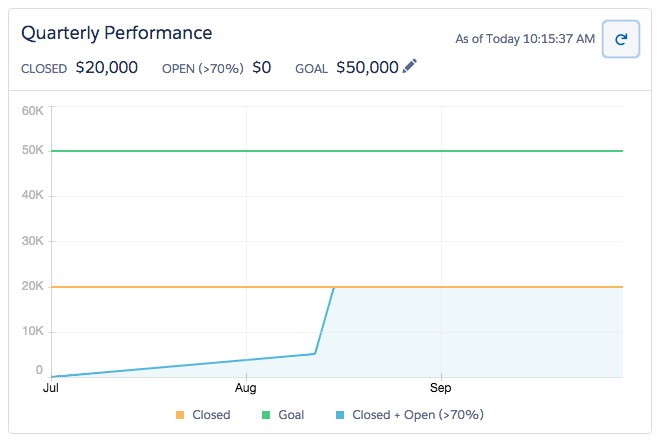
We are excited about the potential for the new Lightning Experience to help nonprofits. We know change can be tough and exciting in equal measure. Rest assured that nothing will change unless you (or your Salesforce admin) make some explicit changes. For now, learn about the slick new look and get excited about some fabulous new features. (Standard and custom objects grouped together and sortable in Setup? Admins rejoice!) There’s lots more to come, this is just the beginning! Now go get your Lightning Experience badges on Trailhead!