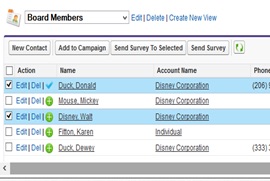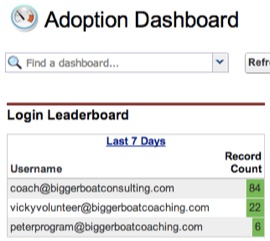There’s been a lot of excitement this week about the new Lightning Experience. Lightning Experience is the next generation of the desktop user interface (UI) for Salesforce. Eventually, it will match feature-for-feature to Salesforce Classic (the current UI you’re used to) and then some! There’s a ton of really awesome, beautiful stuff in this release…