In 2020, Salesforce.org released its Nonprofit Cloud Case Management (NCCM) product. We get many questions from human services nonprofits about when NCCM is right for an organization. In this post, we’ll walk through the key features in Nonprofit Cloud Case Management to help you understand what it looks like, using implementation examples from our work with the supportive housing team at Jamboree Housing.
Jamboree Housing is one of the 20 largest affordable housing developers in the United States. Their portfolio includes almost 100 affordable housing communities across the US. Their work provides permanent supportive housing for residents who need more intensive support and assistance. Bigger Boat worked with the Jamboree supportive housing team to implement NCCM, enabling them to better track and manage their work.
NCCM includes a number of key features for case management and resident services, such as:
- Intakes. Collect key information about potential clients to evaluate how best to help them.
- Assessments. Track your clients’ progress over time.
- Case Plans, Goals, and Action Items. Develop comprehensive case plans with specific client goals and related action items.
- Service Delivery and Program Enrollment. NCCM is built on top of the free Program Management Module, allowing easy tracking of programs and services.
- Client Notes. Take notes on client conversations or work on your client’s behalf.
- Incident Management. Document specific types of issues involving the client.
Below, we’ll share how Jamboree uses these NCCM features, as well as a few customizations we added specific to housing organizations.
Intake
At Jamboree, the case manager’s work with a new resident begins with a client intake conversation. This conversation covers a wide range of information, including key demographic information, household members, baseline assessments, referrals, and a case plan. We customized NCCM’s checklist feature to guide staff through the intake conversation.
The flexible Lightning page for intake enables staff to easily capture disparate pieces of client-related information all on one page. These data points will eventually live in separate objects within Salesforce. This unified approach organizes the information in an intuitive layout that matches the workflow, to ensure data points are not missed.
For example, on the intake screen, staff can enter the client’s age, household members, and prior living situation, all on one screen instead of on three separate pages. Once saved, the case manager can see the client’s demographic information on the contact record, household members on the Household related list, and prior living situation in their baseline assessment so they can later compare it to their exit survey.
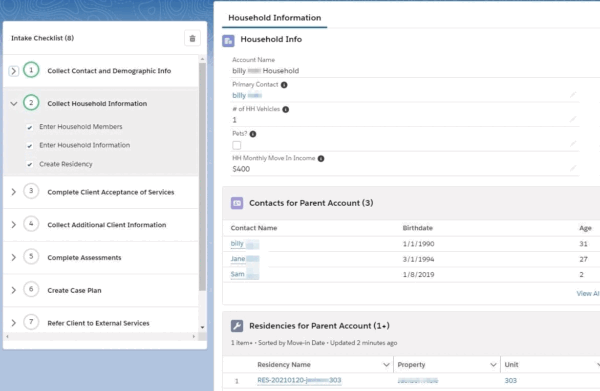
Assessments
Regular client assessments are part of most case management work. These assessments can provide a longitudinal view of client progress and the impact of the services being delivered on client success. NCCM allows for customization of individual Assessments to track multiple facets of the client experience in a unified way. For example, Jamboree uses NCCM Assessments to include tracking of required Homeless Management Information System (HMIS) data, client finances/income, and education attained.
Case Plans, Goals, and Action Items
A core part of Jamboree’s supportive housing work includes case plans for individual residents. Jamboree previously used a paper system that was used inconsistently. NCCM provides customizable goal and action item templates that help ensure comprehensive service delivery and a standardized version of their case plan.
When working with a client, case managers use a simple wizard to build an individualized case plan by first selecting from a list of common goals, then choosing the appropriate action items toward each goal. Case managers always have the option to add custom goals and/or action items to fit a specific client’s case plan.
Once set up, NCCM’s built-in views provide quick visibility into a resident’s progress in completing goals and action items, including what’s currently being worked on. Detailed client notes can also be associated with residents, case plans, and specific goals within their case plans.
As the case plan evolves, adding new goals or action items—whether standard or custom—is fast and efficient.
Service Delivery and Program Enrollment
NCCM is built on top of the Program Management Module (PMM), which provides Jamboree with a robust architecture for programmatic tracking and evaluation. PMM allows for full support of tracking program enrollments and services delivered to a client, including time spent working with them. These two Salesforce modules work together to ensure client success and outcomes reporting go hand in hand. For more info on PMM, please see our workforce development case study and our first look at the Program Management Module.
Client Notes
In real life, case managers capture client notes at various points in the process. Using NCCM, those notes are available on the client’s Contact record, but also when viewing related records like a client’s case plan or household, or a specific incident, referral, assessment, or service delivery. NCCM enables them to easily relate a single note to multiple other records, so they can see it where they need to. This flexible NCCM architecture allows Jamboree to gather program metrics—like the number of client notes a case manager writes in a given time period—which helps them see overall engagement with a client over time.
Incident Management
NCCM includes the ability to track resident incidents from occurrence through resolution. Jamboree has common actions they might take on specific incidents, like filing a police report, so we added quick actions to the Incident record so that case managers could quickly enter this information.
Helping Case Managers in Managing their Caseload
NCCM was built to provide a unified experience for case managers to improve their service delivery to clients. Jamboree now relies on NCCM’s centralized view of a case manager’s tasks, residents, assessments that are due, and case plans that need to be updated/renewed.
Customization: Tracking Properties, Units, and Residencies
NCCM is designed to support a wide range of human services’ case management. As a result, it does not provide out-of-the-box support for buildings, units, and residencies. Since Salesforce is highly customizable, it was straightforward for Bigger Boat to extend the data model to include these key elements and connect them back to residents. This allows the Jamboree team to see the full picture of their residents and their properties.
Ending Residency/Program Departure/Move Out
When a client is no longer a resident, NCCM helps the Jamboree staff take the necessary steps to exit the program. As with intake, a checklist plus a flexible Lighting page provides an easy-to-follow checklist to guide the case manager through the exit process, ensuring that the client’s case and residency is properly closed out. The custom Lightning page makes the required steps easy for the case manager to see and complete.
Bringing It All Together: Dashboards
NCCM provides a robust foundation for reporting. With key data in Salesforce, Jamboree can now track trends over time, key demographics, and outcome data at the client, property, and organizational levels. Leadership and managers wanted to see outcome data such as the percentage of their residents who received crisis services or mental health care, enrolled in school, gained employment, etc. They can now slice this data however they like it to see it by state, property, or across their entire portfolio.
To learn if Nonprofit Cloud Case Management is right for your organization, please contact us to discuss your organization’s specific needs.