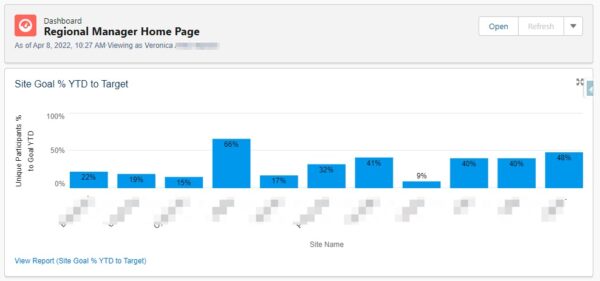Project Access (PA) is contracted to provide onsite health, education, economic stability, and community-building services at over 80 affordable housing sites across 19 states. At first, they had a legacy Microsoft Access system that tracked their program attendance. However, it took thousands of staff hours each month to gather the information. Reporting outcomes were bottlenecked on a single computer, making it impossible for staff to access information in real-time.
With the launch of Salesforce, PA’s front-line Resident Service Coordinators (RSCs) were able to reduce their attendance entry time by 75% each month. The system’s efficiencies also eliminated the two weeks worth of labor monthly that the Social Impact team had been spending on the aggregation of individual site data and production of org-wide reports for managers and upper management. As a result of Project Access’ investment in Salesforce, Resident Service Coordinators now focus more time on serving their residents and the Social Impact team is freed up to help the organization make more sophisticated data-driven decisions.
Project Access knew they needed to move their data management system to a cloud-based platform that could grow with their organization and be accessible in real time. After extensive research into various options, along with a deep analysis of their greatest data needs, they chose Salesforce and hired Bigger Boat to work with them on implementing the Program Management Module (PMM) framework, in conjunction with Salesforce’s Nonprofit Success Pack (NPSP). They had three distinct goals:
“Foremost, we will have more time to spend with residents and improve outcomes data tracking. Secondly, we will experience revenue growth by attracting funders and clients via better data. Lastly, we will have cost savings through improved program performance and organizational efficiencies.”
– Mindy Friedman, Director of Social Impact, Project Access
Creating Project Access’ Salesforce Solution
Easily Capturing More Complete Participant Information: When a resident or community member participated in Project Access’ services, they originally had to write their name on a blank paper sign-in sheet. Later, the RSC needed to enter their participants into their old system. However, this often generated duplicate contacts and incorrect or missing information. In order to streamline the sign-in process and gather more complete information, we designed a way to print a sign-in sheet from Salesforce that was pre-populated with the names of those who typically attended that service. The printout flags who is missing key information so they can gather it while face-to-face with the participant. This resulted in more participants with complete and accurate information, strengthening the organization’s grant and fundraising efforts.
We helped consolidate Project Access participant info in multiple ways. When entering new residents and their household members, RSCs needed to capture information in multiple different objects within the system on the back end – their property, unit, household, and individual contact and demographic information. However, the RSCs wanted to experience this as one seamless entry to increase accuracy and efficiency, so we created a Salesforce screenflow that captured the needed information in one place.
Simplifying Attendance Tracking: A key goal of PA’s Salesforce investment was to reduce the amount of time RSCs spent entering resident and community member participation for the various services offered at their site. We had extensive conversations with RSCs to understand their workflow. Out of these conversations, we identified how best to leverage out-of-the-box PMM functionality in order to minimize customization, which reduces the time and complexity of maintaining the system. In addition to efficient attendance tracking, RSCs now have a full view of how residents are participating in services at their sites.

One pain point of entering attendance in their old system was that RSCs later had to search through their entire list of residents to find who had participated. In order to ease this search process, they wanted to select from a subset of residents, only those who were eligible to attend. For example, when taking attendance for their after-school program, they only wanted to see their youth residents. PMM’s cohort functionality fit this need well, however, the labor to manually enroll every resident in multiple cohorts would have taken more time than it was worth. Our solution – automate the enrollment of residents into standard cohort lists. Taking this step shortened RSCs’ attendance searches without adding more work.
Security & User Management: Because PA had moved to a cloud-based system in which over 80 users would be directly entering information, we needed to find the right balance of security, data quality protections, and user empowerment. To minimize unnecessary clutter, we set up various list views for staff. These views dynamically filtered down to show only the residents at sites that a given staff person was assigned to. Occasionally, staff had to temporarily work at other properties within their region that they weren’t assigned to. Thus, we set up the security model so staff could access the records for all residents within their region.
Data Quality. As we customized Project Access’ system, we continually noted data points in which accuracy was critical versus data that needed to be accurate but could be corrected later. If an inaccurate data point was going to have a trickle-down effect within the system, then we used validation rules to block users from being able to save incorrect information. If an inaccurate data point could wait to be corrected until after the record was saved, we created data quality reports to monitor for incorrect information that could be corrected later. This approach sped up the process for end users, while still protecting data quality and reporting. (For tips on balancing validation rules with ease of use, please see Samantha Shain’s blog post: How to Make Validation Rules into Validating Rules).
User Training and Adoption
A common point of failure in rolling out a new system is that end users fail to adopt it. There are different reasons for this lack of adoption. Sometimes users don’t see enough value in the new system for it to be worth taking the time to learn. In some cases, users get overwhelmed because the system feels too complicated and unintuitive. In other cases, they’re not given the training and support to adopt it well. To address these typical issues, we worked with Project Access early on to create an adoption strategy which fit the staff’s interest areas, available time, and level of training required for their role.
Based on this strategy, the organization selected a core team of testers who provided bi-weekly feedback throughout the project on their needs and how well the system was meeting them. The next tier of users was “data champions,” one in each region, who provided in-depth end-to-end testing and were trained more deeply in the system. Their role was to support the users in their region. Finally, Project Access provided end-user training tailored to RSCs that offered several learning modalities – hands-on training, short video tutorials, and written documentation. The Project Access project team also presented sneak peeks of different parts of the system at their monthly all-staff meetings. These previews built enthusiasm and provided yet another opportunity for feedback.
The Results
The results of Project Access’ investment in user adoption were significant both in the breadth and depth of adoption. Within the first two weeks after “go live,” 60% of their properties had over half their attendance entered for the month. That’s over 10,000 participation records successfully created by 57 staff people within the first two weeks. The vast majority of functionality Bigger Boat developed was being used regularly within the first week.
Project Access immediately saw benefits when using the new system:
- RSCs reported a 75% decrease in data entry time, enabling RSCs to spend more time providing services to residents.
- Managers saw real-time information about the performance and goals of their staff and properties. This key information enabled them to more quickly identify and adjust to meeting the most pressing needs at the site.